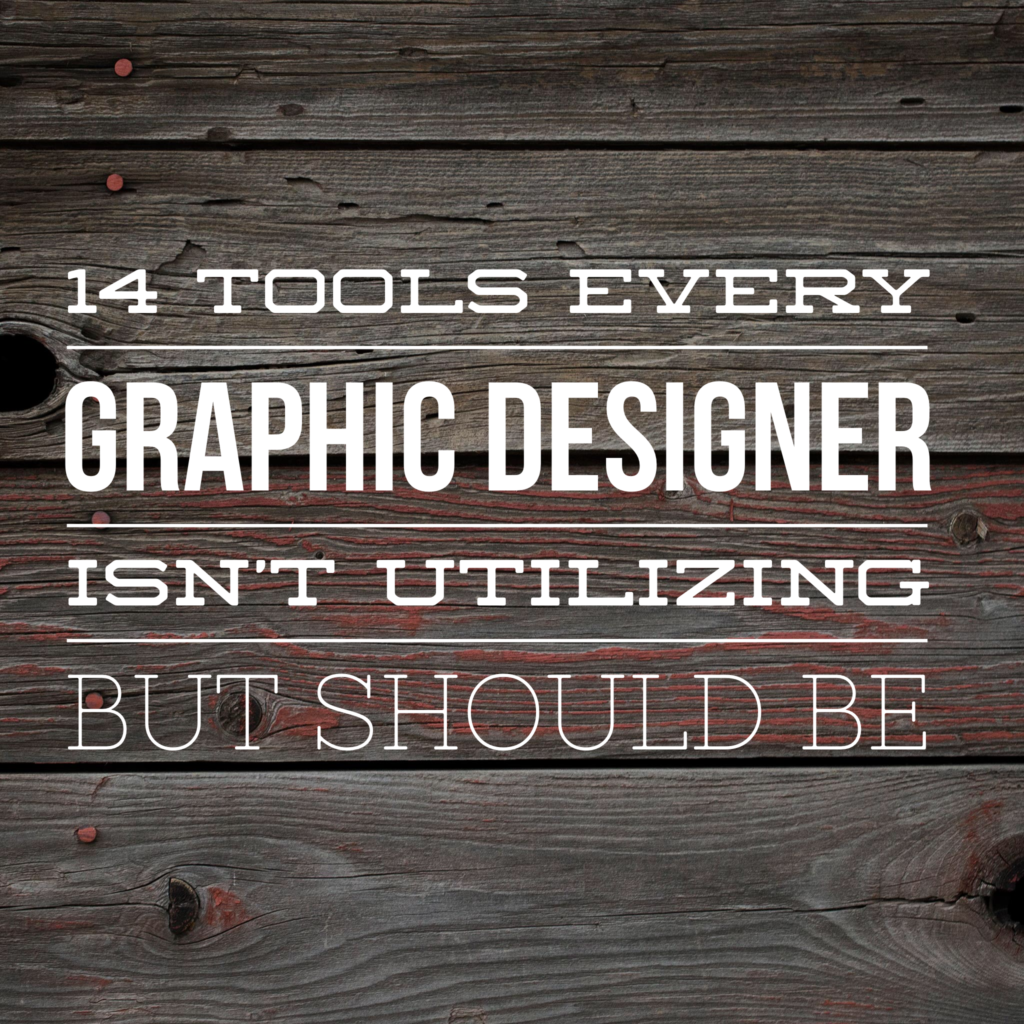
Welcome to the post where we celebrate the unsung heroes of the graphic design world. These are the 14 tools that every graphic designer isn’t utilizing—but should be! Yes, we all know about the Adobe Creative Suite and the other major players, but what about the underrated tools that get left out in the cold? Here they are, the 14 most underutilized graphic design tools that can help you transform your day to day work.
iDisplay
With iDisplay you can turn your tablet, smartphone, or both into additional monitors with touch input. Want to work huge at 400 percent on your monitor and get your artwork or floating palettes on your second touchscreen “monitor”? With iDisplay you can.
GuideGuide
GuideGuide is a free Photoshop plugin that makes your life simpler with forming columns and rows with automatic gutters, spacing, and margins, and automated layout of guides and grids. You can even save your favorite layouts.
SkyFonts
The SkyFonts app lets you install Google Webfonts directly onto your computer; it is the simplest way to manage fonts for use as a designer.
Easel.ly
Easel.ly is an online customizable template tool for creating visually beautiful and sophisticated infographics.
FiveSecondTest
Five Second Test is a website that allows you to upload your mockup and get honest feedback from visitors so you can trial your design ideas simply and quickly.
Vector Magic
Vector Magic allows you to easily and accurately convert bitmaps to vectors online.
Inkscape
If you don’t have Illustrator, you can use Inkscape, an open source vector editor that includes multiple image formats and has many of the same features as Illustrator.
Typetester
TypeTester is a fantastic online typography tool that allows you to paste text into the field and then set up three columns’ worth of font options such as alignment, color, leading, size, and tracking to test and compare your options.
Fount
Fount allows you to identify online fonts instantly with a bookmarklet so you don’t have to get down to the code to identify them.
Pixlr
Pixlr is free online alternative to Photoshop that allows you to create, layer, edit, and save images. It also has many photo effects and fonts, and the standard tools you’d expect from Photoshop such as blur, burn, dodge, magic wand, sharpen, etc.
Designers Talk
Designers Talk is a solid online community of graphic designers where you can get answers to almost any question and share knowledge.
PicMarkr
PicMarkr lets you protect your work by adding digital and/or customized watermarks to your designs quickly and easily.
TimelineJS
TimelineJS is tool for creating visually appealing, interactive timelines.
Fonts In Use
Fonts In Use allows you to identify just about any typeface you run across.
Conclusion
The best part about discovering hidden gems in the graphic design toolbox is that you get to make them part of your creative process and workday. These 14 tools that every graphic designer isn’t utilizing—but should be—are the underrated tools that can help you make even more of your designs and transform your day to day work.