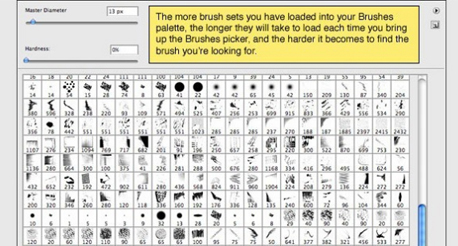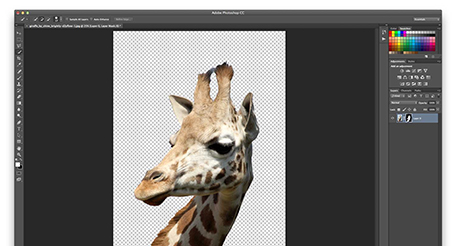New to Photoshop? Get started with this collection of helpful beginner tutorials!
Master Photoshop’s Selection Tools in Under 30 Minutes:
This article explains some of the different and powerful selection tools that are available in Adobe Photoshop.
Intro to Photoshop’s Filters:
Filters are used to change the appearance of an image, layer or selection in Photoshop. In this tutorial, you will be introduced to some common filters, and how to use them.
Installing and Managing Photoshop Brushes and Other Presets:
This tutorial is specifically about Photoshop Brushes, but the process is exactly the same for adding and managing Swatches, Gradients, Styles, Patterns, Contours and Custom Shapes as well.
How to Remove a Background in Photoshop:
This tutorial will show you how to remove a background from an image in Photoshop step-by-step.
10 Type Tools You Probably Aren’t Using in Photoshop:
Although Photoshop is mainly considered an image editing application, it also includes a lot of features to help you work with text. In this tutorial, they focus on some of the lesser known type tools of Adobe Photoshop CC.
What are some of your favorite Photoshop tutorials? Please share them with us in the comments below!