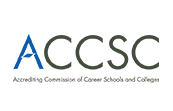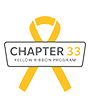There are so many fantastic tools out there for web developers right now that it’s pretty tough to limit a list like this to only five! Even so, here are our picks for five tools every web developer should keep handy. Whether you’re just getting your feet wet as a web developer or you’re an experienced pro, these are awesome tools you can use every day.
GitHub
GitHub is a community of more than 10 million developers worldwide using the Git source code management system. The system lets users work on web development projects while retaining distributed revision control. This just means that you can push code changes and test them without destroying your live site or web app. GitHub also functions as a rich community for open-source development and collaboration.
Chrome Developer Tools
With Chrome Developer Tools you can debug your JavaScript and edit your CSS and HTML in real-time. You can also get a detailed performance analysis for your site as you work, and watch how your site is loading so you can best optimize performance. In addition, you can count on regular updates from Google and hone your web development skills on the Google Developers YouTube channel.
ColorZilla
ColorZilla lets you pull the exact colors you run across online into your designs using a color picker and eyedropper. Using this tool you can be sure you’re getting a totally accurate color match from anywhere in your browser, and you can identify colors based on hex, RGB, and HSL notations to paste them precisely where you want them.

Atom
Atom is a fantastic choice for new web developers because it is a rock solid basic text editor on its own and it’s free. It offers the shortcuts, autocomplete, workspace configuration, and other tools you’d expect from a text editor. It also provides you with file name color coding based on Git status, a really helpful feature you’ll use every day. Once you’re getting more experienced, you’ll love how you can really make Atom your own by downloading extensions, configurations, and packages to add new capabilities—which is why it’s a great text editor for seasoned web developers, too.
Slack
Every profession needs tools for communication and collaboration, and Slack is a file sharing and messaging app created specifically for teams of developers and designers. With Slack you can easily send digital assets and files, as well as participate in group discussions and collaborations. Whenever you do, Slack saves your discussions—and check out their database of discussion topics if you ever get stuck because it’s a tremendous resource.
Conclusion
Every web developer needs a standard kit including basic web development tools like those from Chrome, and a text editor like Atom. Collaboration and communication tools for working and file sharing like Slack are also a must. Flesh out your kit with go-to resources most web developers use such as GitHub, and creative tools for improving the look of your sites like ColorZilla. The result is this core set of five tools any web developer can use every day.