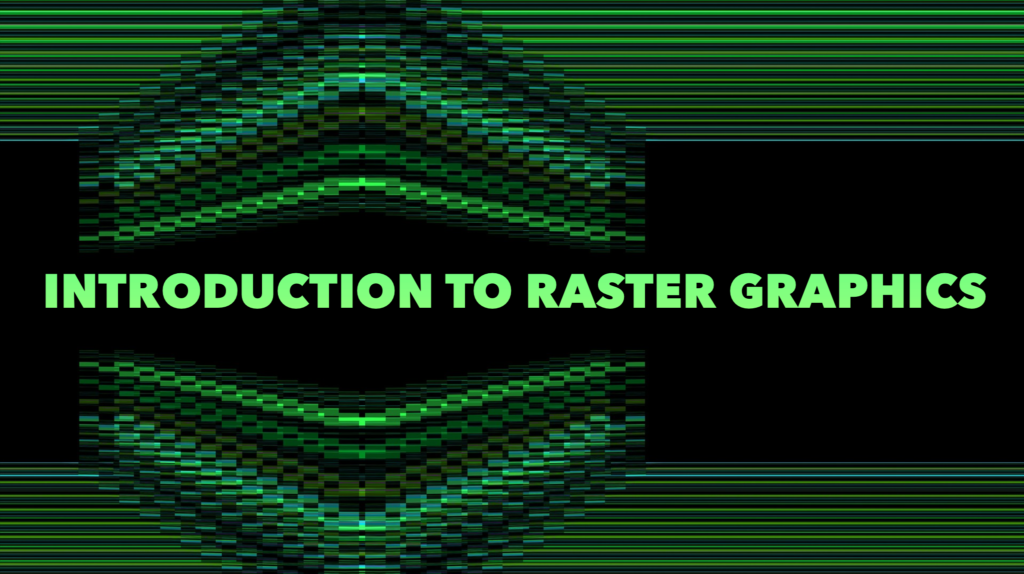
If you’re going to work in web design, you need to understand raster graphics. Of course you get a truly in-depth education in raster graphics when you pursue a program in web design, but to pique your interest, we’ve created this brief introduction to raster graphics. Here are the basics of raster graphics to get you hooked on the subject.
Raster images
Raster images, also called raster graphics or bitmap images, are composed of pixels. Pixels are minuscule colored squares or dots that together make up larger graphics; they are the building blocks of images.
Pixels are individually able to be edited, and they are expressed in either points per inch (ppi) or dots per inch (dpi). You can use an image editing program like Photoshop to zoom in and see individual pixels and even edit them. Once you zoom back out, the ppi or dpi controls how high resolution the final image is.
Resolution simply refers to the maximum number of pixels per image. For example, a six inch square image with a 400dpi or ppi resolution is expressed through 5,760,000 pixels. That’s 400 per inch for 160,000 per square inch, times 36 for the entire piece. Typically, online images are 72ppi, whereas print images are about 300ppi. 600ppi is considered a very high-resolution image.
It is impossible to enlarge raster images without losing some information. This is what happens when you make existing images bigger and they look “pixelated” or fuzzy. That’s because you’re forcing the same number of pixels with the same amount of information to cover more space.
On the other hand, very large, high-resolution images can be difficult to work with; they can make working in a drawing program with many layers more complicated and slow down your computer. Nevertheless, freehand drawing with raster graphics has a more natural feel than the vector graphic alternative does, and is more similar to drawing on paper.
Digital photographs are raster images, as are the images from most freehand drawing programs. Some of the most common types of raster image files are gif, jpg, png, psd, and tiff. Programs that can help you create raster images include Gimp, Photoshop, and Sketchbook.
How raster images developed
In the mid-1900s the first computer screens were developed. Technically they functioned a lot like televisions, which scanned beams of electrons from left to right and top to bottom to create moving images. This was called raster scanning, and this process leant its name to raster graphics.
The earliest examples of these graphics, such as those in the first computer games, were composed of pixel art. Thanks to the lower resolutions possible at that time, the pixels were visible, which gave a sort of chunkier look to games like Pac Man and Space Invaders. Now a fresh wave of nostalgia for this pixel art has arrived and been celebrated in movies like Wreck-it Ralph.
Practical tips for using raster files
Most digital drawing, digital painting, freehand digital illustration, and digital photography programs are raster. Scanners create raster images. In fact, most online art is raster or rasterized vector art. Therefore, if you work with images at all, you probably already have some experience with raster graphics.
The pros of raster graphics are that they look and feel most like freehand drawing compared to vector images. There is also a shallow learning curve, as most people can learn to work with raster graphics fairly quickly. You can open files and view them, and edit pixels if you like.
Some of the cons include pixelation. If you enlarge images they might appear pixelated, especially if you’ve got an image with lots of smooth lines. To repair this issue, try the anti-aliasing technique: blur the pixels on the curved line to smooth them and arrive with the appearance of a less jagged line.
Another drawback to raster graphics is that you can’t enlarge them in many cases. If you need to create logos or detailed art that will be enlarged, you may want to work with vector graphics—just be prepared for a steep learning curve.
Conclusion
Raster graphics are everywhere online, and anyone working in web design or graphic design will need to master them. Made up of pixels which express information, raster images are the digital photographs and other images we see online every day. While they have their limitations when it comes to enlargement and pixelation, raster graphics are excellent for designers and artists looking to create digital art while retaining that freehand feel.