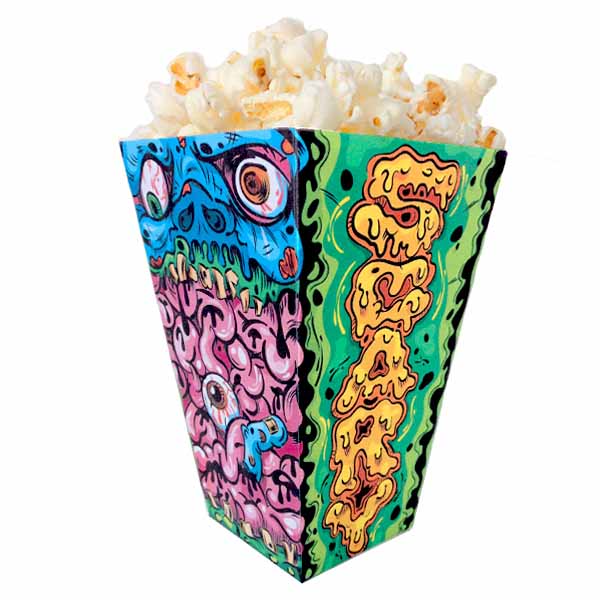Whether you’re a student studying digital media design at Platt College or you’re a designer currently working in the industry, chances are you’ve used a tutorial to learn a new skill or technique. We enjoy sharing helpful and inspiring tutorials we find online through our Facebook, Twitter, Google + and Pinterest pages almost daily!
Through researching our social media insights we compiled this collection of the Top 10 Design Tutorials from September through December of this year that were engaged with the most through likes, comments and shares. From Adobe Photoshop to After Effects there is a tutorial for a variety of different projects! Be sure to follow us on any of our social media networks for daily tutorials!
#1 – Photoshop Tutorial- 3D Layers Text Effect:
There are so many things that can be done in the Photoshop CS6 3D environment. With all the 3D tools and settings, you can create many amazing 3D effects easily and quickly. This tutorial will show you how to create a simple and fun layered text effect using the 3D capabilities, and will show you some cool tips and tricks that can be used whenever working in the 3D environment in general as well.
#2 – Photoshop Tutorial – How to Change Hair Color, Lighten, Tint and Create Ombre Hair Effects:
If a client needs your model to have lighter hair, you want to change a photo’s hair color to match his or her character or stand out from their environment – or you’re thinking of trying out a new color yourself and want to see what it looks like first – this Photoshop tutorial will show you how.
#3 – Illustrator Tutorial – How to Make a Neon Calavera Girl Vector Portrait:
Celebrate Día de los Muertos in style with this vibrant, neon calavera girl portrait created in Adobe Illustrator. Manipulate basic shapes, render areas of design with linear and radial gradients, create custom brushes, and use the Blob Brush Tool (Shift-B) to draw fine details within your design. We’ll draw assorted flowers and really use that dark background to make this design POP from the page.
#4 – InDesign Tutorial – Choose the Perfect Typography for Your Adobe InDesign Project:
In this tutorial, we suggest some starting points for choosing fonts and creating suitable typography styles, depending on the InDesign publication you’re producing. What would be appropriate for a novel, a travel brochure, a fashion magazine, a wedding invitation, or food or drinks packaging?
#5 – Character Design How To – A 3-step Guide to Creating Futuristic Hair:
Clean and colorful are the watch words when you’re concepting styles that don’t exist yet, says concept artist John Staub.
#6 – Photoshop Tutorial – Create a Digital Handicraft Collage:
Through the combination of drawn elements and scanned pieces, we’ll create a Halloween-inspired collage that looks as if it’s been sewn, crocheted, and appliquéd rather than the digital artwork it really is. Download the asset pack included in this tutorial and let’s get crafting with Adobe Photoshop.
#7 – Digital Art How To – Mix Traditional and Digital Media:
Try mixing traditional art skills with your digital painting process for unique-looking imagery, says illustrator Jean-Sébastien Rossbach.
#8 – Illustrator Tutorial – Create Your Own Popcorn Horror Box:
You will learn to create a template for your work, use freehand art brushes, and take advantage of some Adobe Illustrator tips and tricks.
#9 – After Effects Tutorial – How to Replace the Sky in a Video:
Michele Yamazaki of Toolfarm explains how to easily take an uninspiring sky and turn it into a gorgeous scene in After Effects, using both standard plug-ins and third party plug-ins. She walks users through brightening up a blue sky for a beautiful afternoon shot, then creating a tranquil sunset scene with the same footage. Then, she gives some details on creating surreal night scene.
#10 – Photoshop Tutorial – How to Create an Exploding Planet:
In this tutorial you’ll learn how to create a cracked and exploding planet. All super villains wish for a weapon capable of destroying a planet. We have one too: we call it Photoshop! We will start with perfectly good planet and smash it like a egg! Or at least an egg that is floating in space and has an explosion of energy within it.