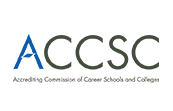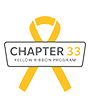Whether you’re a considering going to school for graphic design and want to learn more or design is your passion and hobby, this ultimate graphic design toolkit for beginners is chock full of free resources you won’t want to miss out on. You can download and use each tool in this kit, and we’ve provided a clear explanation of how each one works and how and why to use it.
What kinds of tools you might need and how they work
Before we launch into all of these awesome resources, let’s go over some of the basics. Some of the tools you’ll use most often in graphic design are brushes, gradients, textures, and vectors:
Brushes
Photoshop brushes save you huge amounts of time because they let you create richer, more detailed artwork in less time without needing to draw each tiny design element individually. For example, if you want to impart a fabric-like texture to what you’re working on, you don’t need to draw each thread; just a fabric texture brush.
Photoshop comes with pre-installed brushes, but there are tons of amazing brushes out there that allow you to take your work to the next level. When experimenting with your brushes, it’s a good idea to add a new layer to work with. This way you don’t accidentally paint over your existing elements.
Gradients
The gradient tool smoothly and gradually blends multiple colors together. It works with preset gradient fills or those you create yourself. To use the gradient tool, first choose which layer you want to fill with a pattern. Go to the top menu bar next and click “Layer,” then “New Fill Layer,” and then “Gradient.” You’ll get a pop up that asks you to name the layer. After you do that, a pop up window for “Gradient Fill” appears, and with this you can adjust options like angle, scale, and style.
Textures
There are many ways to create custom textures in Photoshop. See this excellent introduction from Smashing Magazine for an overview: Techniques For Creating Custom Textures In Photoshop.
Vectors
Because Photoshop is not a vector application, creating vector shapes in the platform has been a challenge in the past. This is because it is a photo editor at base and photo images are made up of pixels; in contrast, vector shapes which are drawn are made up mathematical points connected by lines. Thanks to the abundance of vectors that are now available for Photoshop, though, creating vector shapes and paths is simpler than ever.
Photoshop Visual Directory
Refer to the Photoshop Visual Directory for explanations of basic terms and tasks, as you get more comfortable working with Photoshop.
Brusheezy
Brusheezy provides lots of free Photoshop brushes, free Photoshop patterns, and free Photoshop graphics along with various premium offerings that you can pay for if you choose to. It’s also a great place to share any Photoshop resources you create. Basically, Brusheezy serves as a community of Photoshop users and artists from all over the world, so it’s useful as a source of expertise and inspiration as well as a source of great freebie Photoshop resources that are free to download and, mostly, free to use in any kind of design projects depending on licensing.
Tutorial: How to Install and Use Photoshop Brushes
Now that you’ve gotten some freebie Photoshop tools, this is a great tutorial on how to install and use Photoshop brushes. This guide covers what Photoshop brushes are, how they work and why they’re useful to people interested in design, and how anyone can start using them. Don’t miss the video portion of the tutorial, which explores the ins and outs of Photoshop brushes.
Vecteezy
Vecteezy provides lots of free vector art, free vector icons, free vector patterns, and premium vectors too. The biggest vector graphics community in the world, Vecteezy is a place where you can discuss and explore the work, including the awesome freebies, of other artists from all over the globe. This site makes it simple to browse and explore tons of graphics created by vector artists as you build your own expertise.
Free Photoshop Gradient Sets
In this post of 60 Free Photoshop Gradient Sets to Improve Your Graphics, Lilian Rigo has curated an awesome array of gradient sets for use with Photoshop that are totally free to download and use. If you’re just starting out in design, gradients are important to master. They are fills made up of two or more colors that are blended together smoothly. You can use gradients to style any element of your design, like the buttons, backgrounds, toolbars, icons, or tabs. You can also use them to create cool effects. Get yourself some gradient sets and start experimenting with the looks and effects you can create.
How to Install Gradients Tutorial
Now that you’ve gotten a bunch of fantastic free gradients and other toys for Photoshop, learn how to install them with this tutorial. You can also turn to this blog to learn how to install fonts in Photoshop, and how to install brushes in Photoshop.
20 Free eBooks for Designers
This list of 20 free ebooks for designers is a rich resource for both design hobbyists and serious designers just starting out. On this list you’ll find practical guides such as An Introduction to Adobe Photoshop and the Creative Suite Printing Guide, but you’ll also find in-depth resources that teach you different aspects of design such as The Building Blocks of Visual Hierarchy, Flat Design & Colors, and Everything There Is to Know About Logo Design. Mixed in are more general resources useful to people working as designers, such as The Freelancer’s Bible, and ebooks that are more along the lines of design thought leadership such as Design’s Iron Fist.
500 free web design books
Speaking of free ebooks, check out this list of no fewer than 500 free ebooks on web design created by Creative Bloq. If you want to enhance your marketability with more coding skills, this is an excellent resource.
65 Creative Logo Designs + 2 Case Studies to Fuel Your Inspiration
Creating the perfect logo design isn’t easy. Finding inspiration in great designs and knowing the thought process behind those designs can help you get past a creative block, and that’s the purpose of this excerpt from Logo Lounge 9, a resource that catalogs logos and their case studies by themes.
Beautiful Wallpapers for Designers
A great source of free wallpapers, each month How Magazine provides a roundup of free wallpapers from awesome designers. Download them every month for free, and when you find a designer you love, follow them and their work.
Under the Covers: Book Cover Design Inspiration
If you are looking for inspiration or practical advice on how to design a book cover, use this free download. It contains dozens of inspiring covers and lots of cover design advice.
FreeDesignResources.net
Make sure you check on FreeDesignResources.net each week for their featured freebies, and anytime you want new free stuff. You can pick up gorgeous, professional looking fonts, wallpapers, mockups, logos, and more just by popping onto the site.
10 free typography apps
If you’re hoping to work more easily and quickly with fonts and improve your typography skills, check out these 10 free typography apps.
Pixeden
Pixeden creates free design, graphic, and web resources as well as their premium offerings (which start at only $6 a month). Find great free widgets, mockups, vectors, and more here in their free section.
TheHungryJpeg.com
Another great source of online freebies, TheHungryJpeg.com has everything from website templates, homepage PSDs, fonts, mobile app templates, mockups, icons, artboards, and more.
Free social media icons
For a range of free, downloadable social media icons, check out this Creative Bloq post. You’ll find fuzzy icons, drawn icons, bulb icons, flat icons, and lots of other options.
Crash course in typography
This crash course in typography is quick and easy, and ideal for beginners or as a refresher for more experienced designers. A real bonus in this download is the helpful charts it includes that can really save you some time.
Skitch
Skitch is an awesome app for designers from the Evernote family. It lets you share ideas and feedback fast, share using Evernote or email, pixelate a photo to hide sensitive information, annotate a photo, mark up a PDF, zoom and crop images, draw something new, drag photos into any app that takes images, or snap your screen. Skitch makes collaborating on mockups, webpages, and other projects easy and fast.
Best free tech and email icons
In this post Creative Bloq has compiled a list of the best free sources of tech and email icons to download and use.
Captain Icon
Captain Icon has more than 350 free vector icons ready to be used in your designs.
ImageOptim
ImageOptim optimizes images so they load faster and take up less space by removing unnecessary color profiles and comments and detecting the best compression parameters. It handles GIFs, JPEGs, and PNGs. It’s perfect for making apps smaller and for publishing images on the web.
100 best free fonts for designers
Looking for some fresh fonts (that are also free)? Here is a list of the 100 best free fonts for designers along with a basic description of each font and images of the fonts so you can compare them.
Custom Twitter header PSD template
If you’d like to make your Twitter profile look sharper and more professional, check out this free custom Twitter header PSD template.
TextureLib
This site has thousands of free textures and is easy to search and browse.
InVision
InVision is an awesome design tool because it lets you quickly and easily share everything from a single mockup or a complete video. Use it to link up your digital wireframes, UX sketches, and high-fidelity designs for sharing and collaboration and get threaded comments linked to on-screen points that you can later use as to-dos on your checklist.
Freepik
On Freepik.com you can find tens of thousands of free icons, photos, PSDs, and vectors and hundreds are added every day. This is a seriously huge library; if you can’t find it here, it may not be anywhere, free or not.
10 best graphic design podcasts
This curated list of graphic design podcasts showcases the best of what’s out there in the industry today. A great go-to resource for anyone who’s busy but wants to learn more about design.