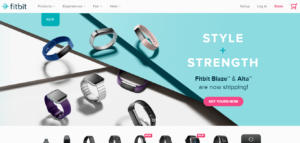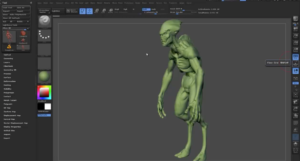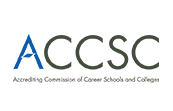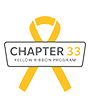Producing your first video can be intimidating, and even scary. There are tons of articles and tutorials out there, and lots of them call for serious equipment and skills. Our advice to you, however, is this: your first video isn’t supposed to be perfect, so just take the plunge and get it done. Check out these 10 tips for producing your first video, and you’ll be way ahead of the… Read More
5 Tools Every Web Developer Should Use
There are so many fantastic tools out there for web developers right now that it’s pretty tough to limit a list like this to only five! Even so, here are our picks for five tools every web developer should keep handy. Whether you’re just getting your feet wet as a web developer or you’re an experienced pro, these are awesome tools you can use every day. GitHub GitHub is a… Read More
15 Best Graphic Design Blogs to Follow
Whether you’re a graphic designer looking for inspiration, a student hoping to sharpen your skills, or just someone who loves graphic design, there are some truly great graphic design blogs out there right now. Here are the 15 best graphic design blogs to follow right now, and a little bit about what they have to offer. Friends of Type For updated designs every day and all original features focused on… Read More
The Best CSS Resource Sheet Online
If you’re new to web development it may feel like the more experienced developers know everything about CSS, but the truth is that everyone needs a great cheat sheet and some online resources. Here we’ve compiled a resource sheet with information about what CSS is, how it’s used, why it’s important to web developers, and a practical CSS cheat sheet you can refer to as you work. CSS basics CSS… Read More
All the Best Photoshop Cheats You’ll Ever Need
When you’re a graphic designer you’ve got to know Adobe Photoshop inside and out, but even the most proficient Photoshop users don’t always have every single keystroke memorized. Photoshop itself makes use of tons of keyboard shortcuts that make the pro level user’s life easier, but again, these are tough to recall without a cheat sheet. Here is a complete list of all the best Photoshop cheats you’ll ever… Read More
12 Web Design Trends of 2016, and How to Utilize Them
Web design is a field that really rolls with trends, and there was a lot happening in 2015. Advancing technologies and tools quickly change what’s possible, and other creative industries from cinema to fashion also make their mark. Check out these web design trends of 2016 to stay ahead of the curve. 1. Flat Design and Minimalism Flat design and minimalism will continue to dominate web design in 2016. Google… Read More
The Best Resources for Platt Students
It’s a fantastic time to be a student at Platt College San Diego. There are so many amazing resources Platt students can access right now, from design blogs featuring the work of people all over the world to forums where design and art students can share resources and learn. Here are some of our favorite resources for our art and design students. Free tutorials and guides Tutsplus: part of Envato,… Read More
Zbrush Tutorial: How To Do Retopology On A Dynamesh Sculpt
In this tutorial video you will learn how to do retopology on a dynamesh sculpt in ZBrush. This will help you create an organized low-poly mesh with proper edge flow. Special thanks to our 3D Animation teacher, Mike Smith, for sharing this detailed tutorial with us! If you want to learn more about 3D modeling and animation, be sure to check out the programs we offer here at Platt College… Read More
Free Easter Design Resource Roundup!
Get hopping to creating with these fun Easter themed design resources! Create and Decorate a 3D Egg This is a great Illustrator and Photoshop tutorial on making your very own 3D decorated egg. Go wild and create some fun eggs! Crazy Easter Eggs Background Vector Easter Egg Photoshop Brushes Don’t want to make your own eggs? Here’s some fun Photoshop brush Easter eggs Looking to become a better designer? We… Read More
Free Realistic Logo Mockups For Your Design Projects
As a graphic design student at Platt College you will encounter many projects where a logo design will be involved. Take those designs to the next level by presenting them with a professional mockup! Whether it’s a business card, letterhead or business signage we’ve included several of our favorite and free realistic logo mockups for your design projects! #1 – Leather Stamping Logo MockUp A new realistic embossed leather effect… Read More